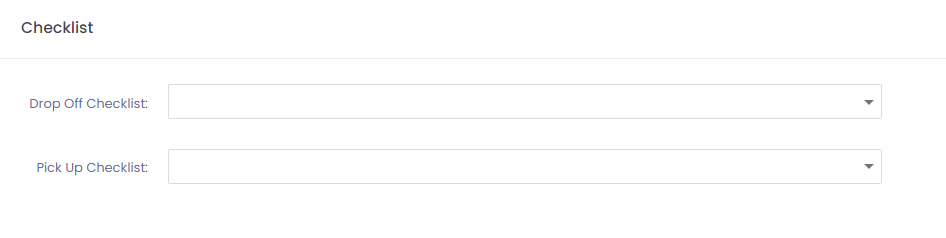Products
You can access the products from the drop-down menu by clicking on the settings 
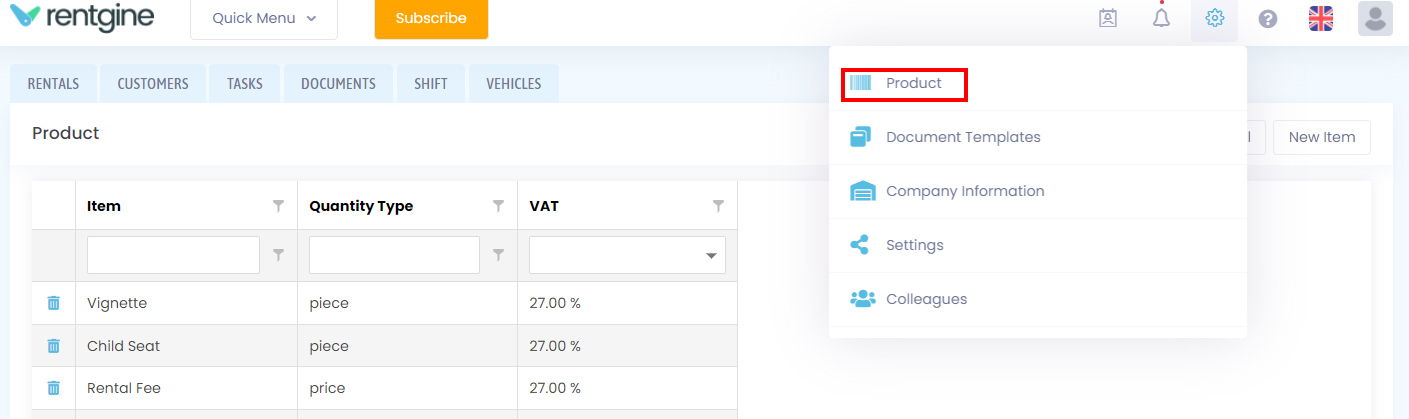
You can delete a product by clicking the bin ![]() icon on the left. If a product is in use, i.e. added to a rental or added as an additional equipment to a vehicle, it cannot be deleted, and the system will warn you about this.
icon on the left. If a product is in use, i.e. added to a rental or added as an additional equipment to a vehicle, it cannot be deleted, and the system will warn you about this.
Click on the New Item button to add a new product. On the page that appears, enter a name for the new product and enter a unit of quantity in the box next to it, e.g.: day. Do this as many times as the number of languages you have added in the Languages section of the Options page. If the product will be an additional equipment, then tick the checkbox for the equipment.
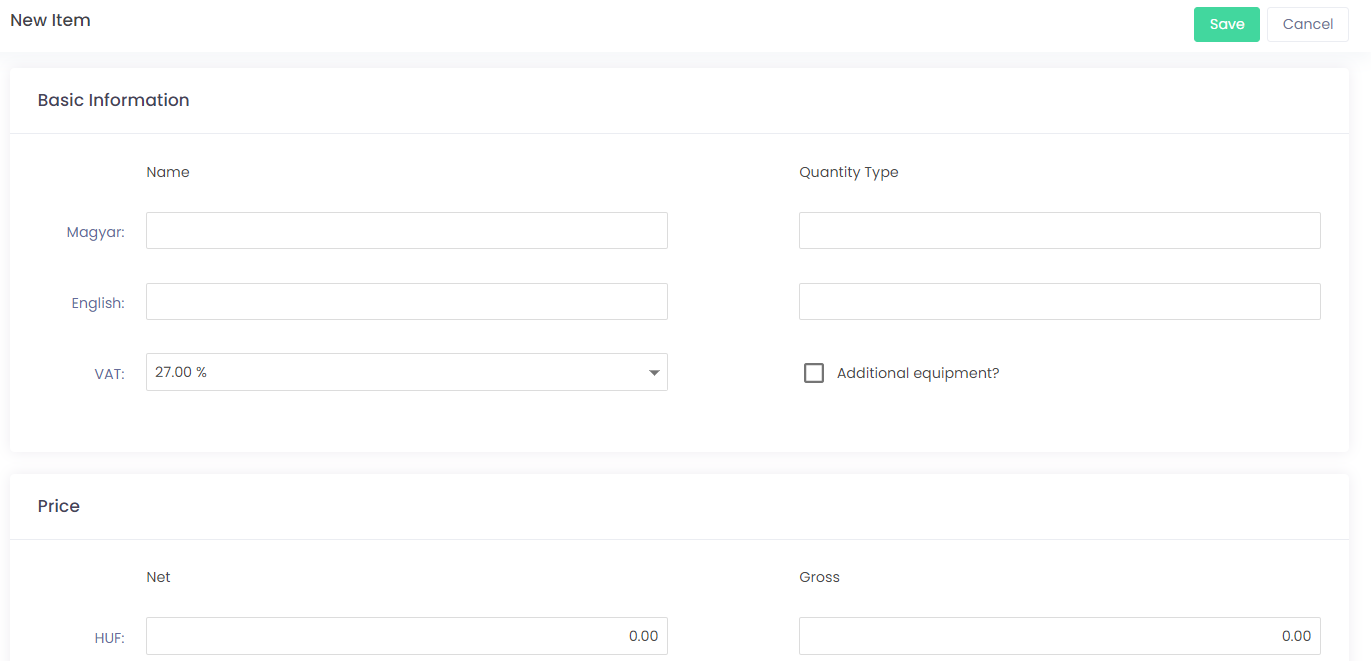
You can also select a VAT value for the item from the drop-down menu. On the Settings page, under VAT master, you can add a new VAT rate to the system.
If something is an equipment, it can be freely assigned to a vehicle. For example, if a vehicle has a motorway sticker as an additional equipment, it will automatically appear as an optional extra when you create a new rental.
In the Price section you can enter both the Net and Gross price of the product. Just enter one of them and the system will automatically calculate the other value based on the VAT entered above.
You can also enter a series of checklists for pick up and return. These questions are displayed on the pick up and return pages. You can create a new one or edit an existing one on the Settings page.